PemBrooke – Responsive WordPress Blog Theme
- 44
-
Requirements:
Latest WordPress -
Theme Description:
The new generation of blogging – Pembrooke Personal WordPress theme. Four different header layouts. Custom headers for the posts and default pages. Customisable pre-footer widget area, add the columns and simply put the widgets. Awesome page layouts, different posts formats and much more… Easy to use native WordPress customizer. Enjoy!
- Clean & Minimal Blog
- Fully Responsive Design
- Different Blog Layouts (more coming soon…)
- Classic Layout
- Different Header Layouts
- Transparent Header
- Posts Top Slider
- Grid Layout
- Fullwidth Layout
- Fullwidth Grid Layout
- Masonry Layout
- Right/Left Sidebar Layout
- WordPress Native Customizer
(preview the changes in real time)- Custom Logo Upload
- Favicon Upload
- Site Title & Tagline
- Predefined Headers
- Header Background
- Footer Customizer
- Custom Widgets
- Easy Font Selection
- Theme Color Management
- And More…
- Blog Post Formats
- Standard
- Gallery
- Image
- Video
- Audio
- Quote
- Link
- Retina Ready
- HTML5 & CSS Code
- High Speed & Extra Optimized
- Coded with SEO in Mind
- One Click Demo Import
- Translation Ready (.po .mo files)
- Google Font Support 600+
- Awesome Slick Slider
- Contact Form 7 Support
- Mailchimp Support
- Instagram Slider Widget
- PSD Files Included
- Extended Documentation
- Free After Sale Help (forum and ticket system)
- And much more…
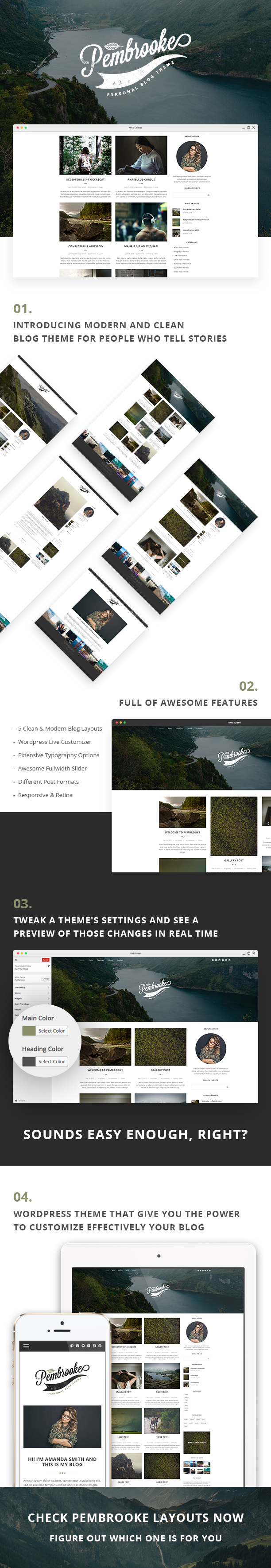
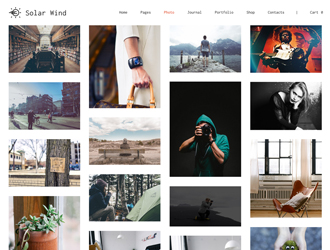
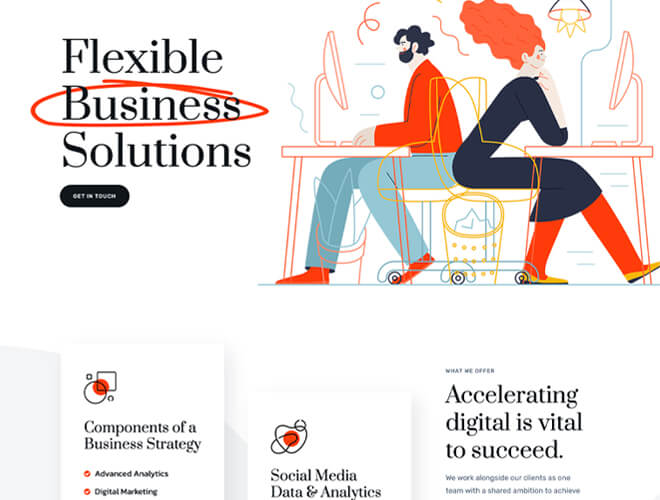
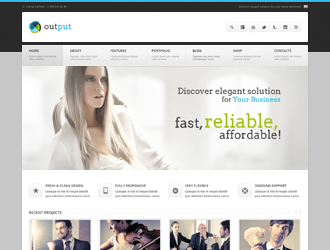
when i tried to lad this theme I got the following message: the theme failed to install because style.css stylesheet was missing …. what now? I am very much a new user …..
Hello!
Please download the main zip file and read the documentation.
Thanks
Followed guide on demo import , used the uploads in “wp_contents” > “uploads” folder whose permissions are set to 755 (default) but after impoting demo, Nothing! Please assist
Hello! If you can upload the images via Media library, then there is no need to change the folders permissions. Anyway, please post your wp-admin details via a contact form on our website and we will take a look. Thanks
Hey. Thanks, found the problem to be my web host. I changed the web host and everything is fine.